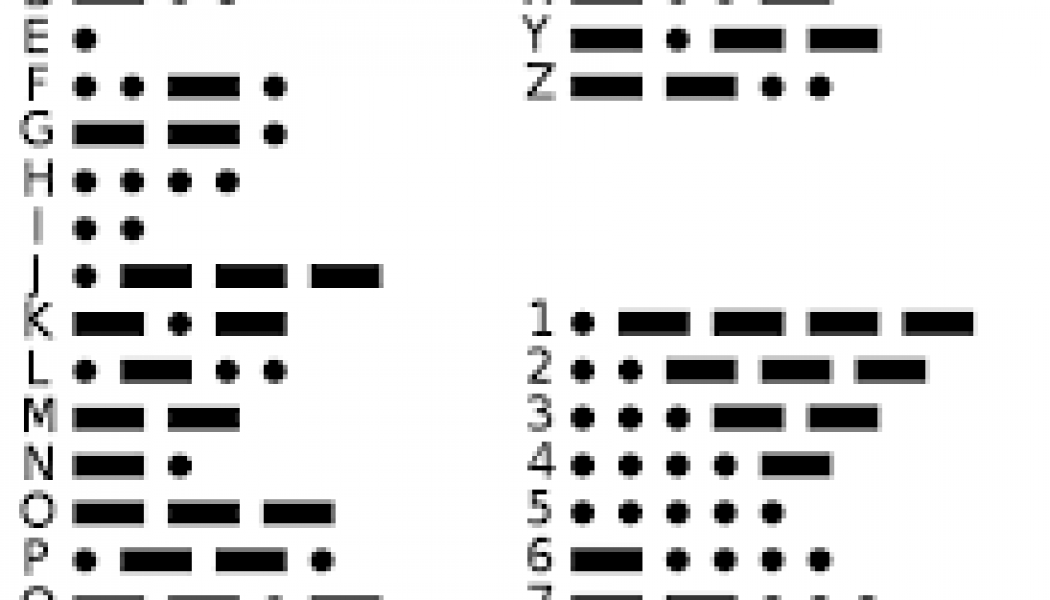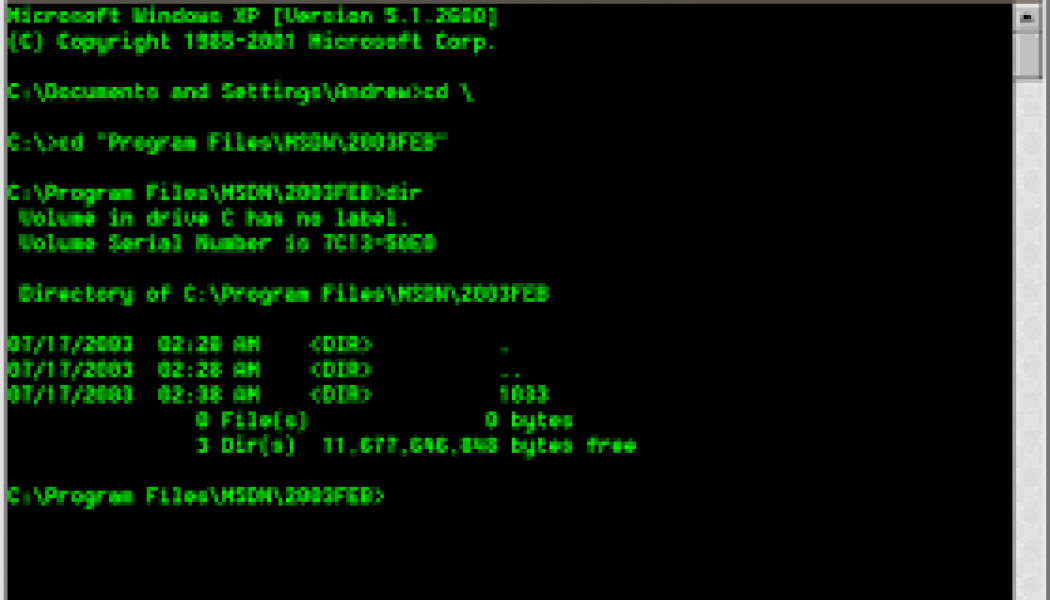Console Applications
Console: Java Console Applications
Java Console Applications The console is, of course, the command prompt. On Windows go to [Start][enter ‘cmd’ into search] to bring up a command prompt. Could be called a shell also or power shell. Its the text-based screen window for entering commands. I gave a very small introduction to Java console application execution in the Java Desktop applications article. Java console applications are started in the same manner. I talked about path and classpath which are both very important. If the path and classpath are not set properly then your console application will fail to execute. I explain how to set the classpath on windows in the Desktop Applications article. There is much help on the internet for telling you how to set the system path to add java bin folder. If you do...